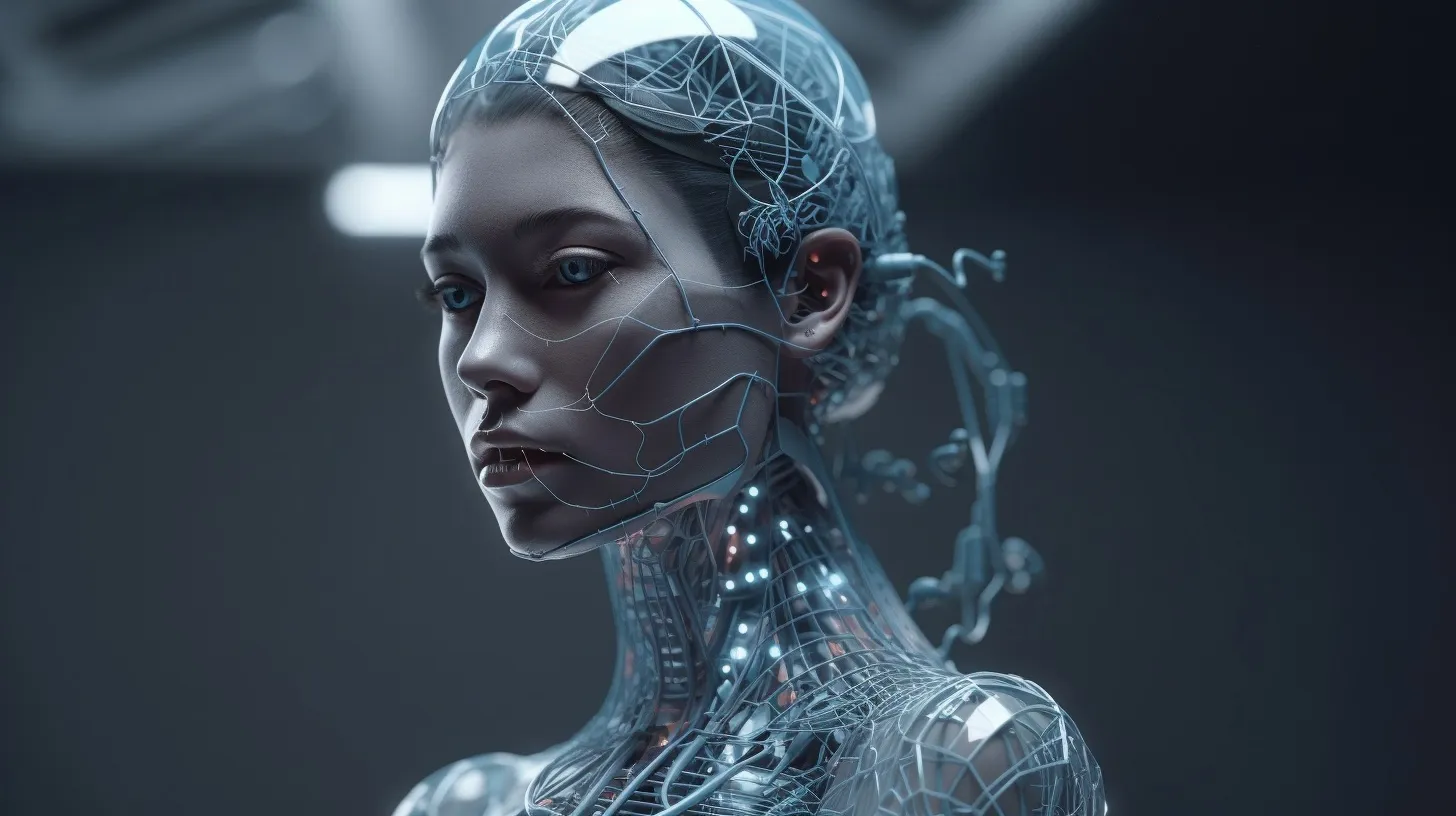United Kingdom
1337 GROUP LTD, 71-75 Shelton Street, Convent Garden, London, United Kingdom WC2H 9JQ
tel: +44 74 888 11 823, email: office@1337-group.com
Switzerland
1337 GROUP LTD, Seestrasse 353, 8038 Zurich, Switzerland, +41 44 688 0313, office@1337-group.com
FAQ:
Is KK Messenger decentralized?
Yes, KK Messenger is the native messenger for the decentralized KK Network, and doesn’t custody your private key.
Will KK Messenger be affected by SIM swap attacks?
No, your PIN code are required to access your messenger only with yours self custody private key.
Why is the 6-digit PIN code for Mixin Messenger secure?
KK Messenger uses the private protocol to manage private key, it’s a decentralized protocol. Nobody is able to brute-force attack your 6-digit PIN due to the strict rate limit of the protocol.
Chat Features
How to Restrict Messages from Strangers?
Restrict Strangers from Sending You Messages
Go to Settings > Account > Privacy > Conversation > Set “Who Can send Message to Me” to “My Contacts”.
Restrict Strangers from Adding You to Groups
Go to Settings > Account > Privacy > Conversation > Set “Who Can Add Me to Groups” to “My Contacts”.
How to create a group chat?
KK Messenger allows the creation of encrypted groups with up to 1024 members.
On your KK Messenger profile page, select New Group Chat, choose the members you want to add, and name your group.
Set Admins
• Tap the group avatar > From the pop-up menu, tap Group Members at the bottom left > Select a member > Choose Set as Admin or Remove Admin from the menu.
Add Members
• Tap the group avatar > From the pop-up menu, tap Group Members at the bottom left > Tap the “+” icon at the top right > Select Add Members > Choose members from your contact list.
Remove Members
• Tap the group avatar > From the pop-up menu, tap Group Members at the bottom left > Tap the “+” icon at the top right > Select Remove Members.
Get Group Invite Link/QR Code
• Tap the group avatar > From the pop-up menu, tap Group Members at the bottom left > Tap the “+” icon at the top right > Select Get Group Invite Link. You can share the invitation with a link or a QR code.
Group Features
Group Voice Chat
KK Messenger supports group voice calls. Tap the “+” icon next to the input box to open the group menu and select the voice chat feature.
Frequently Asked Questions
Q1: Why can’t I add a member to the group?
A: The member might have enabled privacy protection. If you’re not on their contact list, you can’t add them directly. Try sharing the group link with them so they can join.
Q2: Why can’t I make voice calls successfully?
A: This could be due to network issues. Try switching networks (Wi-Fi, mobile data, or VPN) and call again.
Q3: How to set up a group avatar?
A: Sorry, we don’t allow to set up one.